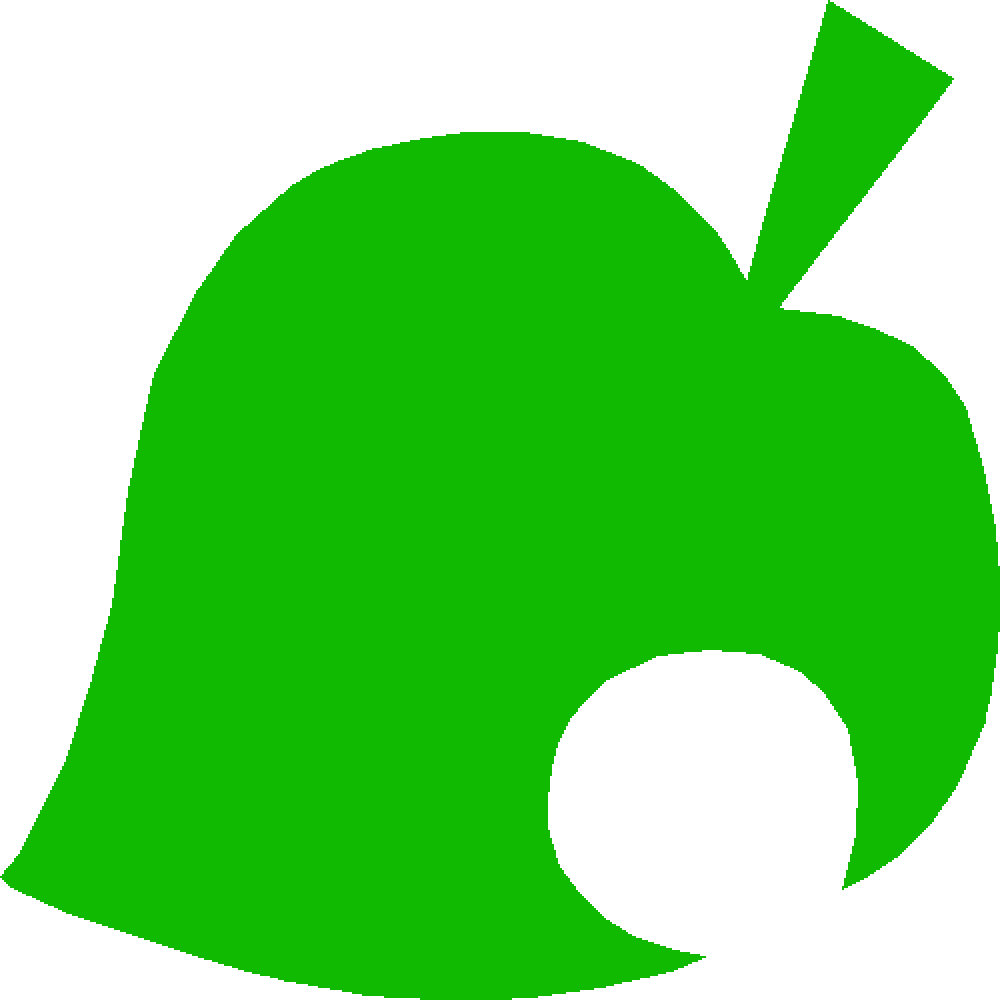| Num | English |
|---|
| Would you like to save
this to an colorSD Cardcolor? |
| Saving to the colorSD Cardcolor.
Do not touch the Power
Button, RESET, or the
colorSD Cardcolor. |
| Saving to the colorSD Card
colorcomplete. |
| Unable to save. |
| If you select Erase, you
will lose all of your
Animal Crossing: City Folk
photos. Erase all of the
Animal Crossing pictures
on the colorSD Cardcolor? |
| Erasing the photo data on
the colorSD Cardcolor.
Do not touch the colorSD Card
slotcolor or the colorPower Buttoncolor. |
| The photos have
been erased. |
| An error occurred when
erasing. |
| |
| |
| There is nocolor SD Card
colorinserted in the colorWiicolor.color
color
Please insert ancolor SD Card
colorinto the colorWii colorand try again. |
| An unknown device is
inserted in the colorWii SD Card
slotcolor. |
| The colorSD Card coloris colorwrite
protectedcolor, so you can't
save or delete photos. |
| This colorSD Cardcolor hasn't been
formatted.
Please insert a formatted
colorSD Cardcolor to save photos. |
| There isn't enough room on
the colorSD Cardcolor.
Please organize the data on
the colorSD Cardcolor. |
| You can't add any more
folders to this colorSD Cardcolor.
Please organize the data on
the colorSD Cardcolor. |
| You can't add any more
files to this colorSD Cardcolor.
Please organize the data on
this colorSD Cardcolor. |
| There is no Animal Crossing
photo data on this colorSD Cardcolor. |
| You haven't taken a photo
yet, so there's nothing
to save! |
| |
| SYS_SDcard.gmm |
| Would you like to save
this to an colorSD Cardcolor? |
| Saving to the colorSD Cardcolor.
Do not touch the Power
Button, RESET, or the
colorSD Cardcolor. |
| Saving to the colorSD Card
colorcomplete. |
| Unable to save. |
| If you select Erase, you
will lose all of your
Animal Crossing: City Folk
photos. Erase all of the
Animal Crossing pictures
on the colorSD Cardcolor? |
| Erasing the photo data on
the colorSD Cardcolor.
Do not touch the colorSD Card
slotcolor or the colorPower Buttoncolor. |
| The photos have
been erased. |
| An error occurred when
erasing. |
| |
| |
| There is nocolor SD Card
colorinserted in the colorWiicolor.color
color
Please insert ancolor SD Card
colorinto the colorWii colorand try again. |
| An unknown device is
inserted in the colorWii SD Card
slotcolor. |
| The colorSD Card coloris colorwrite
protectedcolor, so you can't
save or delete photos. |
| This colorSD Cardcolor hasn't been
formatted.
Please insert a formatted
colorSD Cardcolor to save photos. |
| There isn't enough room on
the colorSD Cardcolor.
Please organize the data on
the colorSD Cardcolor. |
| You can't add any more
folders to this colorSD Cardcolor.
Please organize the data on
the colorSD Cardcolor. |
| You can't add any more
files to this colorSD Cardcolor.
Please organize the data on
this colorSD Cardcolor. |
| There is no Animal Crossing
photo data on this colorSD Cardcolor. |
| You haven't taken a photo
yet, so there's nothing
to save! |
| |
| SYS_SDcard.gmm |
| Would you like to save
this to an colorSD Cardcolor? |
| Saving to the colorSD Cardcolor.
Do not touch the Power
Button, RESET, or the
colorSD Cardcolor. |
| Saving to the colorSD Card
colorcomplete. |
| Unable to save. |
| If you select Erase, you
will lose all of your
Animal Crossing: City Folk
photos. Erase all of the
Animal Crossing pictures
on the colorSD Cardcolor? |
| Erasing the photo data on
the colorSD Cardcolor.
Do not touch the colorSD Card
slotcolor or the colorPower Buttoncolor. |
| The photos have
been erased. |
| An error occurred when
erasing. |
| |
| |
| There is nocolor SD Card
colorinserted in the colorWiicolor.color
color
Please insert ancolor SD Card
colorinto the colorWii colorand try again. |
| An unknown device is
inserted in the colorWii SD Card
slotcolor. |
| The colorSD Card coloris colorwrite
protectedcolor, so you can't
save or delete photos. |
| This colorSD Cardcolor hasn't been
formatted.
Please insert a formatted
colorSD Cardcolor to save photos. |
| There isn't enough room on
the colorSD Cardcolor.
Please organize the data on
the colorSD Cardcolor. |
| You can't add any more
folders to this colorSD Cardcolor.
Please organize the data on
the colorSD Cardcolor. |
| You can't add any more
files to this colorSD Cardcolor.
Please organize the data on
this colorSD Cardcolor. |
| There is no Animal Crossing
photo data on this colorSD Cardcolor. |
| You haven't taken a photo
yet, so there's nothing
to save! |
| |
| SYS_SDcard.gmm |
| Would you like to save
this to an colorSD Cardcolor? |
| Saving to the colorSD Cardcolor.
Do not touch the Power
Button, RESET, or the
colorSD Cardcolor. |
| Saving to the colorSD Card
colorcomplete. |
| Unable to save. |
| If you select Erase, you
will lose all of your
Animal Crossing: City Folk
photos. Erase all of the
Animal Crossing pictures
on the colorSD Cardcolor? |
| Erasing the photo data on
the colorSD Cardcolor.
Do not touch the colorSD Card
slotcolor or the colorPower Buttoncolor. |
| The photos have
been erased. |
| An error occurred when
erasing. |
| |
| |
| There is nocolor SD Card
colorinserted in the colorWiicolor.color
color
Please insert ancolor SD Card
colorinto the colorWii colorand try again. |
| An unknown device is
inserted in the colorWii SD Card
slotcolor. |
| The colorSD Card coloris colorwrite
protectedcolor, so you can't
save or delete photos. |
| This colorSD Cardcolor hasn't been
formatted.
Please insert a formatted
colorSD Cardcolor to save photos. |
| There isn't enough room on
the colorSD Cardcolor.
Please organize the data on
the colorSD Cardcolor. |
| You can't add any more
folders to this colorSD Cardcolor.
Please organize the data on
the colorSD Cardcolor. |
| You can't add any more
files to this colorSD Cardcolor.
Please organize the data on
this colorSD Cardcolor. |
| There is no Animal Crossing
photo data on this colorSD Cardcolor. |
| You haven't taken a photo
yet, so there's nothing
to save! |
| |
| |