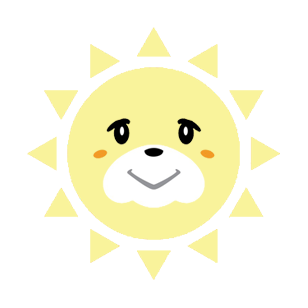
동물의 숲 포켓 캠프

이 다이어리는 '포켓 다이어리'라고도 알려져 있으며, 게임 이벤트가 언제 시작되고 얼마나 오래 지속되는지를 비롯하여 현재 사용 가능한 운세 쿠키 및 복구 아이템, 새로운 캠퍼, 프리미엄 컬렉션, 벽지/바닥 그리고 캠핑장 배경을 찾을 수 있습니다. 또한 다이어리에서는 스티커를 붙일 수 있습니다.

오른쪽 상단에서 다이어리의 상점을 찾을 수 있으며, 여기에서 스티커와 달력 디자인을 구매할 수 있습니다.

오른쪽 상단에는 또한 당신의 스티커 인벤토리가 있어, 각각 얼마나 많은 스티커가 현재 사용 가능한지 확인할 수 있습니다.

다이어리에 대화 스티커를 위한 자리에 스티커를 붙이면, 다이어리의 왼쪽 하단에 표시되는 캠퍼가 그에 반응합니다. 붙여진 스티커를 탭하면, 이 채팅 기록을 다시 읽고 그것의 사진을 찍어 저장하거나 공유할 수 있습니다. 채팅 기록에서 스티커를 '다시 붙이기' 또는 '제거'하고 싶다고 선택하면, 채팅 기록이 삭제됩니다. 매일, 당신은 대화 스티커를 위한 자리에 선택한 두 개의 스티커를 붙일 수 있습니다.

이틀마다, 캠퍼가 반응하지 않는 선택한 스티커를 붙일 수 있습니다.


다이어리 플랜의 구독자이고, 포켓 캠프가 Google Fit (Android) 또는 Health App (iOS)과 연동되어 있다면, 매일 걸음 수를 측정하는 스티커를 붙일 수 있습니다.
시작할 때 다음의 스티커들을 사용할 수 있습니다:
다이어리 플랜 구독자라면 스티커 상점에서 추가 스티커를 구매할 수 있습니다.
다이어리 플랜 구독자라면, 24시간마다 스티커 상점에서 네 가지 스티커 팩을 구매할 수 있습니다. 각 스티커 팩에는 한 개 또는 세 개의 스티커가 포함되어 있습니다.
다음의 스티커 팩들은 한 개의 스티커를 포함하고 있습니다:
다음의 스티커 팩들은 세 개의 스티커를 포함하고 있습니다:
처음부터 소유하고 있는 기본 다이어리 디자인은 페이지 디자인이 하나뿐입니다. 그 외의 모든 다이어리 디자인은 다이어리 플랜의 구독자라면 리프 티켓으로 구매할 수 있습니다. 이들은 여러 페이지 디자인을 선택할 수 있습니다. 다이어리 플랜을 가입할 때 다이어리 디자인을 선택할 수 있습니다.
다이어리를 위한 달력 디자인 | 디자인 | 가격 |
|---|

| 
| 80  |
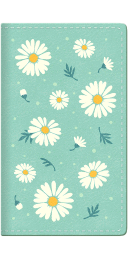
| 
| 80  |

|   
| 80  |

| 
| 80  |
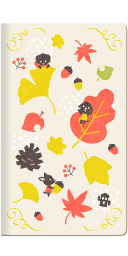
| 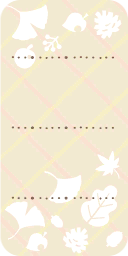 
| 80  |
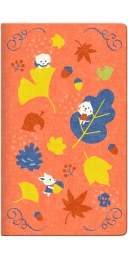
| 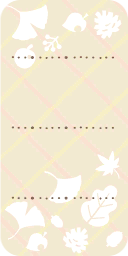 
| 80  |
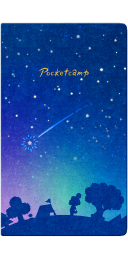
| 
| 80  |
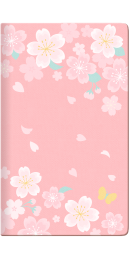
|  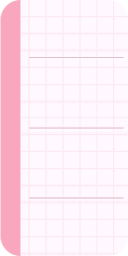
| 80  |

|  
| 80  |

|  
| 80  |

|  
| 80  |

| 
| 80  |

| 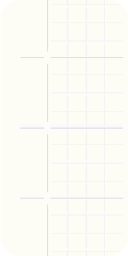 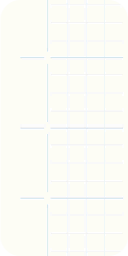
| ✘ |

|   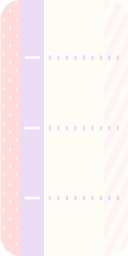
| 60  |
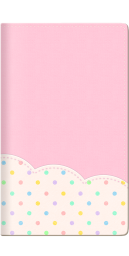
|   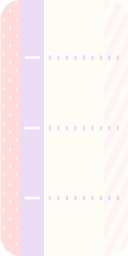
| 60  |
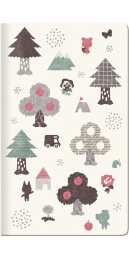
|  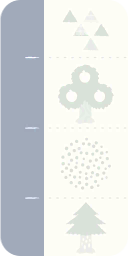 
| 60  |
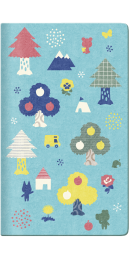
|  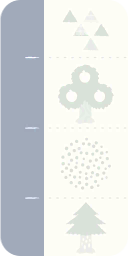 
| 80  |
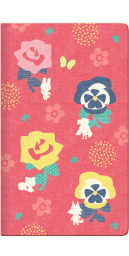
|  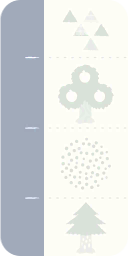 
| 80  |

|  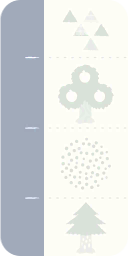 
| 80  |

|  
| 60  |
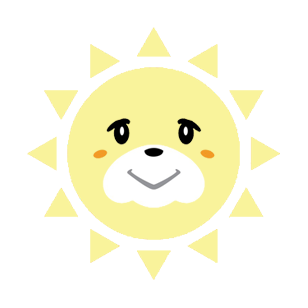
달리 명시되지 않는 한 해당 컨텐츠는
CC-BY-SA에 따라 제공됩니다.
현재 페이지의 대부분 자료들은
Nookipedia /
animalcrossingwiki.de에서 제공되었습니다.
동물의 숲 공략 백과